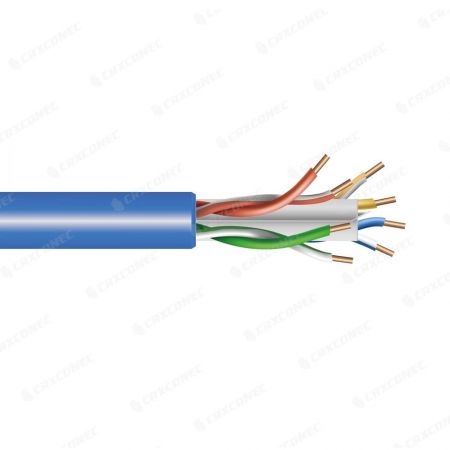What is a Modular Plug Terminated Link (MPTL)?
A MPTL is a cabling configuration where a horizontal cable terminates with a modular plug instead of a traditional jack. The plug connects directly to a device, such as an access point or security camera, simplifying the installation process.
How is MPTL different from standard cabling setups?
In standard setups, cables terminate at a wall jack or patch panel, requiring an additional patch cord to connect to the device. MPTL simplifies this process by terminating the cable with a modular plug that connects directly to the device, eliminating the need for patch cords. This reduces material costs, streamlines installation, and enhances performance by minimizing potential points of failure.
Applications of Modular Plug Terminated Links (MPTL)
Modular Plug Terminated Links (MPTLs) are highly beneficial in environments with high-density device deployments such as office buildings, retail spaces, warehouses, and smart homes, especially for connecting devices in hard-to-reach locations. While MPTLs are primarily used in commercial setups, they are also suitable for residential networks, particularly in smart homes requiring direct connections for IoT devices like smart TVs or security systems. Common devices connected via MPTLs include wireless access points (WAPs), IP cameras, digital signage, building automation sensors, and other smart IoT devices.
Standards and Compliance for Modular Plug Terminated Links (MPTL)
MPTL installations adhere to the ANSI/TIA-568.2-D standards, which specify the performance and testing criteria for modular plug terminations. Additionally, the maximum length of the horizontal cable in an MPTL setup should not exceed 90 meters to ensure optimal performance. MPTLs also support Power over Ethernet (PoE) and PoE++ devices, enabling both data transmission and power delivery through a single cable.
Find the MPTL solution that suits you best Click Here.
How to Choose the Cable Types, Keystone Jack, and Plug When Using MPTL
Choosing the right components for an MPTL installation is essential to ensure performance, durability, and compliance with industry standards. By choosing CRXCONEC, you gain access to a complete range of high-quality cables, keystone jacks, and plugs tailored to your specific installation needs, ensuring a reliable and efficient MPTL setup that meets both performance and safety standards.
Ethernet Cable
Use Cat 6A cables for high-performance networks requiring 10 Gbps speeds or in interference-prone environments, while Cat 6 suits lower bandwidth needs. For PoE applications, choose cables with larger conductors (e.g., 23 AWG) and enhanced shielding to improve heat dissipation and signal integrity. Ensure the cable rating matches the environment—plenum-rated for air circulation spaces like ceilings and riser-rated for vertical runs between floors.
RJ45 Field Termination Plug
Use a field termination plug rated for the cable type (e.g., Cat 6 or Cat 6A) for reliable on-site installation and optimal performance. Avoid traditional “crystal plugs,” as they are better for factory assembly and may struggle with Cat 6A performance or PoE up to 100W. For PoE applications, select plugs designed for high power levels to maintain connection integrity under load. Additionally, ensure the plug is compatible with the cable diameter for a secure and proper termination.
RJ45 Keysotne Jack
Select a Cat 6 or Cat 6A keystone jack that matches the chosen cable category and complies with ANSI/TIA standards to ensure it supports your application requirements. Opt for shielded keystone jacks if using shielded cables (e.g., S/FTP) to ensure proper grounding and shield continuity.
Detailed Guide for Setting Test Configuration on the Fluke Networks DSX CableAnalyzer™ for MPTL Testing
When using a Permanent Link Adapter (PLA), Cat.6A Patch Cord Adapter (PCA), Cat.6A S/FTP cable, Cat.6A field termination plug, and Cat.6A keystone jack, follow these steps to correctly set up the test configuration:
Materials Required for Testing MPTL
- Permanent Link Adapter (PLA): To connect to the Cat.6A keystone jack at the structured cabling end.
- Cat.6A Patch Cord Adapter (PCA): To connect to the Cat.6A field-terminated plug at the device end.
- Cat.6A Horizontal Solid Cable: Used as the main cable for MPTL installations, providing high-speed data transmission.
- Cat.6A Field Termination Plug: For creating a direct connection to the network device.
- Cat.6A Keystone Jack: To terminate the structured cabling for easy integration with patch panels or wall outlets.
Test Cable Setup
First, plug the Permanent Link Adapter into the Cat 6A keystone jack, ensuring a firm connection to prevent measurement errors. Next, insert the Cat 6A field termination plug into the Modular Plug Adapter at the remote end of the cable. Finally, confirm that the Cat 6A S/FTP cable is securely connected between the keystone jack and the field termination plug.
Configure the Test Limit
From the main menu, navigate to 'Change Test', select 'New Project', and create a new test setup. In the 'Test Setup' menu, choose the cable type Cat 6A S/FTP. Then, in 'Test Limit', go to 'More', find 'TIA', and select the appropriate category—Cat 6A MPTL (+PoE) for Power over Ethernet installations or Cat 6A MPTL for standard data transmission. Finally, return to the main screen and press "Test" to begin certification.
Review and Document Results
Once the test is complete, review the analyzer's results for key parameters like Insertion Loss, Return Loss, Crosstalk (NEXT/ACR), Shield Continuity, and Power over Ethernet (if enabled). Verify that the pass/fail indicators meet ANSI/TIA-568.2-D standards, paying special attention to shielding results, which are critical for S/FTP cables to ensure optimal performance and signal integrity. After reviewing, save the test results in the CableAnalyzer™ and generate a certification report for documentation or client approval.
- Related Video
- Related Products
PRIME PVC Jacket Cat6A Unshielded Bulk Lan Cable Wire
PN.6A-UT-BL-0305-03-05
PRIME Solid 100% copper conductor Cat.6A Unshielded Bulk Lan Cable can support up to 10Gps...
Details4PPoE Cat6A Linear STP Toolless RJ45 Keystone Jack With Shutter
PN.CC-04-00238
The Linear STP Cat6A Toolless RJ45 Keystone Jack ensures high-data transfer up to 500MHz, meeting...
DetailsAngled Five-directional Toolless Industrial RJ45 Connector 8.0mm- 9.5mm
PN.CC-01-90036
The angled type toolless industrial RJ45 connector is suitable for edge or harsh cabling system...
DetailsEasy Pressing Tool For Toolless Plug & Keystone Jack
PN.CC-15-00031
The Fast and Easy RJ45 pressing tool can be used for all types of tool free RJ45 plug or keystone...
Details- Files
A complete guide to structured cabling
Guide you to know more about structured cabling and design the cabling system.
Download

-1.jpg?v=a6fff25d)
-2.jpg?v=18b468bb)
-5.jpg?v=d9d6cc08)
-3.jpg?v=cd08e9d3)
-4.jpg?v=f1c71088)
-6.jpg?v=04141e68)